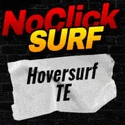PICK GAME INSTALLATION

Pick Game
Free Addon
“Pick a Picture” is a free game where you can win banner credits for your manual TE.
To participate, simply surf 100 pages and pick a picture to claim your reward...
Win up to 1000 banner credits ! (once a day).
System requirements
✅ Have the cross-promo pluggin installed on your Manual TE.
✅ Have a valid license and the TES-MS script installed
✅ Your site must use https Protocol
✅ Have a script version with "7stat" table in your BDD.
The Pick Game
To add, simply edit the /txs-sb-clk.php file & Apply SQL to create new table in your bdd.
To do this, follow these 3 steps :
⭕Before you start editing, remember to save your original file.
⭕Depending on the version of your script, the line numbers may not correspond.
♻ Step 1 - Apply SQL to create new table in your bdd
How to Apply SQL and create new table in your bdd ==> Click here♻ Step 2 - add In /txs-sb-clk.php Line 407 after // Assign SID and URL varaibles // section
This code is configured with a numbers of 85 clicks - you can change this variable♻ Step 3 - Files Installation
🔰 You have received the ZIP archive provided by the traffic-exchange.ovh' webmaster.🔰 Unzip the archive and view the READ.md file for configuration
🔰 Upload the /pick/ folder on your hosting