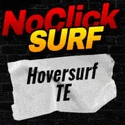HAPPY BURST INSTALLATION
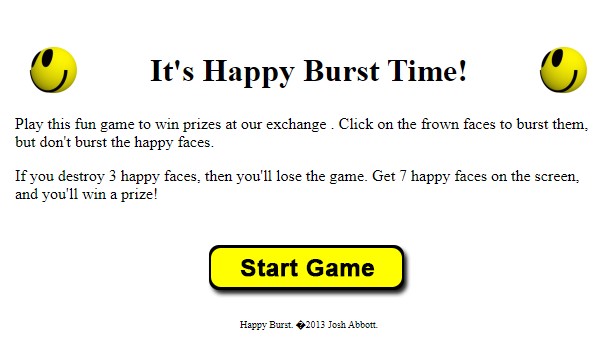
Happy Burst
Free Addon
Play this fun game to win prizes at our exchange. Click on the frown faces to burst them, but don't burst the happy faces. If you destroy 3 happy faces, then you'll lose the game. Get 7 happy faces on the screen, and you'll win a prize !
System requirements
✅ Have the cross-promo pluggin installed on your Manual TE.
✅ Have a valid license and the TES-MS script installed
✅ Your site must use https Protocol
✅ Have a script version with "7stat" table in your BDD.
The Multi-Game
To add, simply edit the /txs-sb-clk.php file & Apply SQL to create new table in your bdd.
To do this, follow these 3 steps :
⭕Before you start editing, remember to save your original file.
⭕Depending on the version of your script, the line numbers may not correspond.
♻ Step 1 - Apply SQL to create new table in your bdd
How to Apply SQL and create new table in your bdd ==> Click here♻ Step 2 - add In /txs-sb-clk.php Line 407 after // Assign SID and URL varaibles // section
This code is configured with a numbers of 86 clicks - you can change this variable♻ Step 3 - Files Installation
🔰 You have received the ZIP archive provided by the traffic-exchange.ovh' webmaster.🔰 Unzip the archive and view the READ.md file for configuration
🔰 Upload the /happyburst/ folder on your hosting